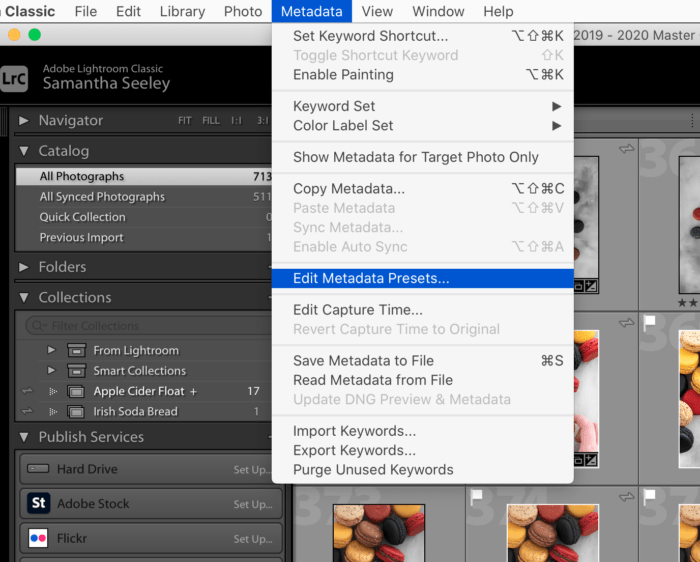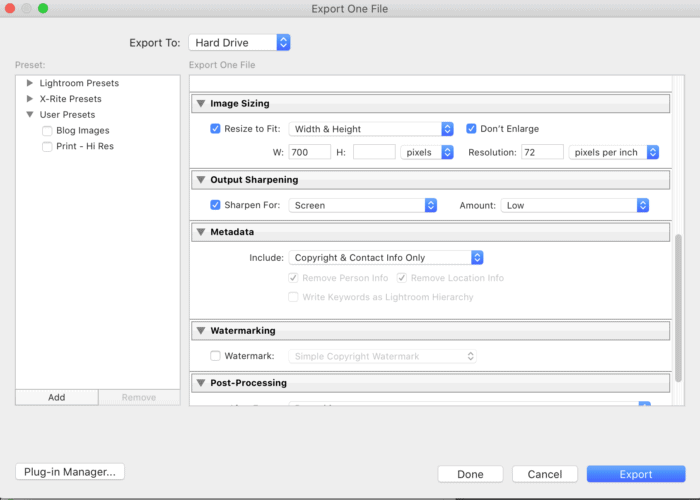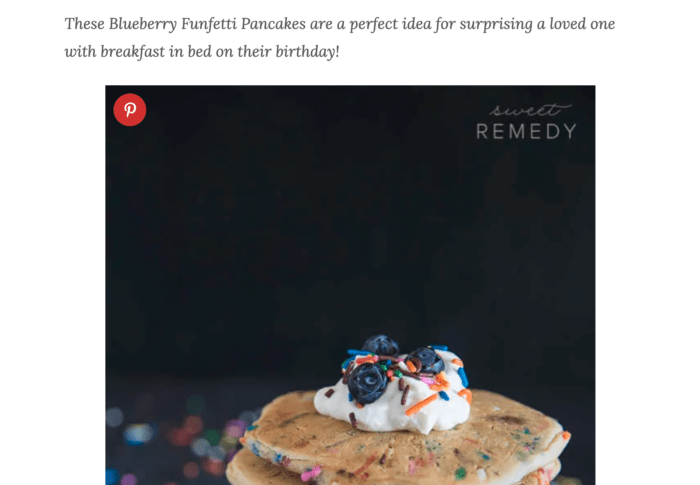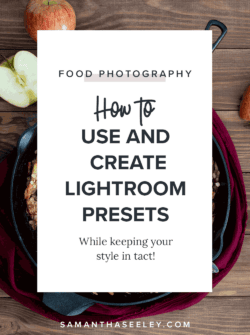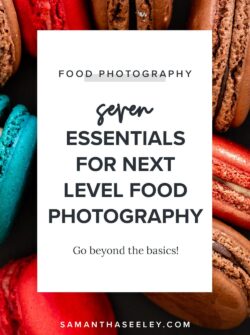Should You Watermark Your Photos?
Watermarking is a hot-button topic in the photography industry. There are a few pros and cons that come along with watermarking photos.
We’re going to take three “pros” of watermarking photos and discuss them. I will refer to them as “half-truths” or “myths” because while they have some value, I don’t necessarily believe they are always 100% true.
What do I mean by that? Basically, the “pros” help up until a certain point.
Because of this, I can completely understand why people are in support of watermarks.
Basically, I’m going to play devil’s advocate during this entire post. I lay out a pro, briefly discuss why most people believe it to be true, and then discuss why it warrants some consideration and why it might not be 100% helpful.
You ultimately need to decide what is best for you, your photos, and your business.
Please know, it is not my intent to offend anyone who uses watermarks. If you are reading this and you think “Oh, that’s me. I do that.” Just remember that this is just another perspective.
The flip side of the coin, if you will!
You may have a completely different experience and are able to say that one of these pros are working for you. If that is the case, then, hooray!
Without further ado, let’s discuss the ins and outs of watermarks and your photographs.
Pro: Watermarking photos will help you get clients or blog readers
For me, this is the most compelling reason to watermark your photographs. Letting people know some information about the content creator could help people seek you out.
If they find your blog graphic/photo from an outside source the watermark will allow people to do a quick google search and find your website and see what else you have to offer. If you sell products, prints, or services, this could be a great way to get new customers and clients.
If you go this route, it might be a better idea to include a full URL instead of a logo.
This is the only form of watermarking I will do now and it really is just so people can find me.
I usually only do this on one of the images within a post, the one that I plan to use to promote the blog post. (Ahem, look above!)
That being said…
Con: Instead they’re a distraction and those potential clients might click away
Can you count how many times you’ve actually typed a web address you saw as a watermark into Google?
Maybe twice? Once? Zero?
How about a name you saw on a logo that was overlayed onto a photo?
I have found that I only do this when I am extremely interested in the content or drawn to the image for its aesthetic properties and want to know more.
Generally, we don’t take the time to do it because our time is valuable.
I would argue that, while it does happen, the act of opening a new tab and googling the person’s name or URL is extremely rare and I’m not convinced that it’s worth the mark on your photo.
Pro: Watermarking photos makes you appear professional
This is one of the biggest arguments on the pro watermarking side that I’ve seen.
I get it. I do. Adding a watermark can show people that you are serious about your work and that you take copyright infringement seriously.
When we first start our photographic journey, we think that if we slap our official-looking logo onto an image that our work will be viewed as more professional and in turn, get us more clients and credibility.
This can sometimes be true, sure. But not always. It can really depend on how you actually use a watermark. Is it discreet in the corner or at the bottom? Or is it massive and set in the middle of your image?
Con: Watermarking your images doesn’t make you anymore professional!
Can you tell that I land more on the con side of this argument?
Watermarks don’t make you look professional.
Being professional makes you look professional.
Having images that are in focus, exposed properly, with correct white balance, and clean edits make you look professional.
If your watermark is large, in your viewers face, or in the center of your photo, it can be a huge distraction from your actual work.
While I prefer them if you are going to watermark, I’m even a bit distracted by small discreet watermarks!
Instead of using an official logo as a statement of professionalism, we as photographers should strive to make our work look more professional by refining our skills instead of getting bogged down with creating a watermark and overthinking the decision making that comes with watermarking photos.
Questions you might ask yourself and waste time with:
- Will my watermark look better in white or black? in color?
- Will it make more sense on the right or the left?
- Should I lower the opacity by 25% or is it okay how it is?
- Maybe it is too big? Too small? Let me start over and export everything again.
- Should it actually be in the middle instead so that people don’t crop it out?
Instead, you could be spending your time working on things that will really take your images to the next level.
Things like:
- Nailing the exposure in camera
- Making sure your white balance is spot on
- Food & prop styling
- Making sure that focus is super sharp
- Being able to manipulate the light around you
Pro: Watermarking photos helps to prevent image theft
It can deter people from stealing your images as removing them takes time and effort. Sure.
That image thief might find another image to use instead because it is easier.
Some things you can do to prevent image theft:
- Watermark your photos
- Prevent right click on your website
These things are true.
Until they’re not…
Con: Watermarking doesn’t prevent image theft
Let’s say it again…Watermarking doesn’t actually help prevent theft.
There is no real way to definitively prevent your images from being stolen.
If you watermark your images, people can still use them and keep the watermark there being blissfully ignorant to the fact that they are using your image without consent.
Or worse yet, they might not care.
Let’s go through the short list above.
Watermarking photos:
People can remove the watermark if they have basic knowledge of photoshop with the clone stamp tool. If they are a skilled retoucher, the Internet will never know.
It is even easier (and faster) with content aware tools in Photoshop!
Yes, this takes time, and you might be thinking “who would waste time doing this?”
My answer to that is someone who is less focused on creating their own valuable content and more focused on stealing yours. Simple and unfortunately, true.
They can also crop your watermark out of the photo. While this can be obvious, ruin the aspect ratio, and cut off other important elements within your photo, people still do it.
Preventing right clicking on your website:
People can (and will) take a screenshot of your photos to use on social media or their website.
Everyone has the ability to take a screenshot of any webpage. You can’t block this from happening as it is the function of the user’s computer.
So even if you have a watermark, prevent people from right-clicking, and do everything you can to prevent image theft, your image still might be stolen.
Things you can do instead of adding a watermark:
I wanted to give some alterative solutions to adding a watermark.
Instead you can:
- Add meta-data to your photos
- Register your work with the copyright office in your country
Did you know you can find where you’re work has been published by using Image Search Tools?
Two popular tools for this are TinEye and Pixsy.
What is meta-data?
Meta-data is information that is embedded within the photo that viewers can’t see. Meta-data can include things such as the aperture, shutter speed, and ISO of an image as well as the copyright information including name and website.
I add some meta-data (name, web address, city & state) to my photos and I suggest you add this type of information to your work.
You can do so in camera and easily in Lightroom!
Adding meta-data to your photos:
As I just said, this is really easy to do in Lightroom. Once you set this up, you can just select it as you import/export and can forget about it.
To get started, make sure you’re in the library module and select “Metadata.”
Next scroll down the list until you find the “Edit Metadata Presets…” option. Select that and you’ll be greeted with a new dialogue box where you can edit already existing presets or create a new custom preset.
You’ll want to scroll through this information and add Copyright info (your name is generally what you’ll put here and select the Copyright Status as Copyrighted. If you were putting your images into the public domain for others to use, you could also select that from the drop down.
Fill out the rest of your information as you’re comfortable. This might be a place where you’d want to use a P.O. Box instead of a physical address. You can of course leave the address (and other sections) blank if you wish!
Do make sure to at least include your website and email address!
Now when you import your images, you can select from the drop-down in the Metadata section on Lightroom which metadata preset you’d like to use for the images.
When you’re exporting just make sure to include the metadata.
That being said…
Con: Instead they’re a distraction and those potential clients might click away
Can you count how many times you’ve actually typed a web address you saw as a watermark into Google?
Maybe twice? Once? Zero?
How about a name you saw on a logo that was overlayed onto a photo?
I have found that I only do this when I am extremely interested in the content or drawn to the image for its aesthetic properties and want to know more.
Generally, we don’t take the time to do it because our time is valuable.
I would argue that, while it does happen, the act of opening a new tab and googling the person’s name or URL is extremely rare and I’m not convinced that it’s worth the mark on your photo.
Pro: Watermarking photos makes you appear professional
This is one of the biggest arguments on the pro watermarking side that I’ve seen.
I get it. I do. Adding a watermark can show people that you are serious about your work and that you take copyright infringement seriously.
When we first start our photographic journey, we think that if we slap our official-looking logo onto an image that our work will be viewed as more professional and in turn, get us more clients and credibility.
This can sometimes be true, sure. But not always. It can really depend on how you actually use a watermark. Is it discreet in the corner or at the bottom? Or is it massive and set in the middle of your image?
Con: Watermarking your images doesn’t make you anymore professional!
Can you tell that I land more on the con side of this argument?
Watermarks don’t make you look professional.
Being professional makes you look professional.
Having images that are in focus, exposed properly, with correct white balance, and clean edits make you look professional.
If your watermark is large, in your viewers face, or in the center of your photo, it can be a huge distraction from your actual work.
While I prefer them if you are going to watermark, I’m even a bit distracted by small discreet watermarks!
Instead of using an official logo as a statement of professionalism, we as photographers should strive to make our work look more professional by refining our skills instead of getting bogged down with creating a watermark and overthinking the decision making that comes with watermarking photos.
Questions you might ask yourself and waste time with:
- Will my watermark look better in white or black? in color?
- Will it make more sense on the right or the left?
- Should I lower the opacity by 25% or is it okay how it is?
- Maybe it is too big? Too small? Let me start over and export everything again.
- Should it actually be in the middle instead so that people don’t crop it out?
Instead, you could be spending your time working on things that will really take your images to the next level.
Things like:
- Nailing the exposure in camera
- Making sure your white balance is spot on
- Food & prop styling
- Making sure that focus is super sharp
- Being able to manipulate the light around you
Pro: Watermarking photos helps to prevent image theft
It can deter people from stealing your images as removing them takes time and effort. Sure.
That image thief might find another image to use instead because it is easier.
Some things you can do to prevent image theft:
- Watermark your photos
- Prevent right click on your website
These things are true.
Until they’re not…
Con: Watermarking doesn’t prevent image theft
Let’s say it again…Watermarking doesn’t actually help prevent theft.
There is no real way to definitively prevent your images from being stolen.
If you watermark your images, people can still use them and keep the watermark there being blissfully ignorant to the fact that they are using your image without consent.
Or worse yet, they might not care.
Let’s go through the short list above.
Watermarking photos:
People can remove the watermark if they have basic knowledge of photoshop with the clone stamp tool. If they are a skilled retoucher, the Internet will never know.
It is even easier (and faster) with content aware tools in Photoshop!
Yes, this takes time, and you might be thinking “who would waste time doing this?”
My answer to that is someone who is less focused on creating their own valuable content and more focused on stealing yours. Simple and unfortunately, true.
They can also crop your watermark out of the photo. While this can be obvious, ruin the aspect ratio, and cut off other important elements within your photo, people still do it.
Preventing right clicking on your website:
People can (and will) take a screenshot of your photos to use on social media or their website.
Everyone has the ability to take a screenshot of any webpage. You can’t block this from happening as it is the function of the user’s computer.
So even if you have a watermark, prevent people from right-clicking, and do everything you can to prevent image theft, your image still might be stolen.
Things you can do instead of adding a watermark:
I wanted to give some alterative solutions to adding a watermark.
Instead you can:
- Add meta-data to your photos
- Register your work with the copyright office in your country
Did you know you can find where you’re work has been published by using Image Search Tools?
Two popular tools for this are TinEye and Pixsy.
What is meta-data?
Meta-data is information that is embedded within the photo that viewers can’t see. Meta-data can include things such as the aperture, shutter speed, and ISO of an image as well as the copyright information including name and website.
I add some meta-data (name, web address, city & state) to my photos and I suggest you add this type of information to your work.
You can do so in camera and easily in Lightroom!
Adding meta-data to your photos:
As I just said, this is really easy to do in Lightroom. Once you set this up, you can just select it as you import/export and can forget about it.
To get started, make sure you’re in the library module and select “Metadata.”
Next scroll down the list until you find the “Edit Metadata Presets…” option. Select that and you’ll be greeted with a new dialogue box where you can edit already existing presets or create a new custom preset.
You’ll want to scroll through this information and add Copyright info (your name is generally what you’ll put here and select the Copyright Status as Copyrighted. If you were putting your images into the public domain for others to use, you could also select that from the drop down.
Fill out the rest of your information as you’re comfortable. This might be a place where you’d want to use a P.O. Box instead of a physical address. You can of course leave the address (and other sections) blank if you wish!
Do make sure to at least include your website and email address!
Now when you import your images, you can select from the drop-down in the Metadata section on Lightroom which metadata preset you’d like to use for the images.
When you’re exporting just make sure to include the metadata.
A note about meta-data & image optimization:
Once you upload your images to WordPress your meta-data (EXIF data) might be stripped.
This depends on if you are using an image optimization plugin such as ShortPixel, Imagify, or WP Smush.
You can, generally, turn this option off and keep your EXIF data (including copyright information).
If you decide to turn off the option to remove EXIF data, your images won’t be as optimized as you might want. You’ll have to make this decision for yourself!
Registering the copyright of your photos:
I’m not a lawyer. But my understanding is that if you register with the copyright office in your country you will have an easier time taking action against someone who has stolen your photo. I don’t have a rebuttal for this one, either, and you should research how to register your work and how registering your work benefits you.
The plus side: If someone steals your image and leaves your watermark visible…At least this makes the first pro above a bit more valid. The reader might be able to go find your original work (if they were intrigued enough!)
Why I am no longer watermarking photos:
You may have read this post and noticed that for every Pro, I gave a Con in the same vein. For every single reason to watermark, there is also an aspect to that way of thinking that makes me move that “pro” to the “con” column.
These pros are really just myths that are told about watermarking. They can have true aspects to them, perhaps someone will leave your site once they see your watermark and your right-click is disabled and not screenshot your image, but for every one person who is respectful of your talent, there will be someone who is looking for a way to bypass it.
I personally don’t use watermarks on my photos. At one point, I did consistently. I will, however, add text and my URL to at least one image in my blog posts for Pinterest purposes.
#1 – I think they are Distracting
I ultimately began to feel that watermarks are a big distraction from my work and even though I loved my little logo, and it was super tiny in the corner, I decided to stop watermarking my photos because for every pro, I was able to twist it around and recognize that there is no real way to deter people from doing the wrong thing.
#2 – I Rebranded and now they’re all wrong
When you rebrand, You either need to accept some photos will live on your site with a watermark that no longer makes sense or do the work to replace those photos in your posts.
Since I rebranded and started using my name, my logo watermarks no longer make sense and I sort of hate it.
I realize that not everyone will be in this situation but it is something to consider.
#3 – I wasted a bunch of time trying to perfect them.
The process of adding a watermark took up a lot of my time. Resizing them, changing the opacity, exporting them in the wrong corner, and needing to re-do the export.
You may argue that it is a negligible amount of time (and you’re right, it is) but I always would make a mistake and need to re-do something. Or I would sit at my computer overthinking the look and feel of the watermark.
#4 – There are other things you can do to protect your work!
We talked about this a bit more in-depth above but another reason I no longer watermark is that I started to protect my work in other ways that make more sense for me:
- Registering your work with the copyright offices in your country.
- Adding meta-data to your images when you export.
So, there you have it. This is what I personally do and it is my personal opinion that watermarks are more distracting than helpful.
The people who will steal your work will likely do it regardless of the watermark. They will just keep it there, crop it out, or try to remove it by more sophisticated means.
Let me be super clear. I’m not saying we should let people who do this get away with it. I’m saying that we should pick our battles and also educate the Internet about using photographs that they did not take.
I’d rather spend that time creating something new than letting people ruin my day.
The bottom line is that you have to do what you feel is best for you, your work, and your brand.
What you decide to do is up to you and I fully support your watermarking decision! Hooray watermarks! (Or boo watermarks!)